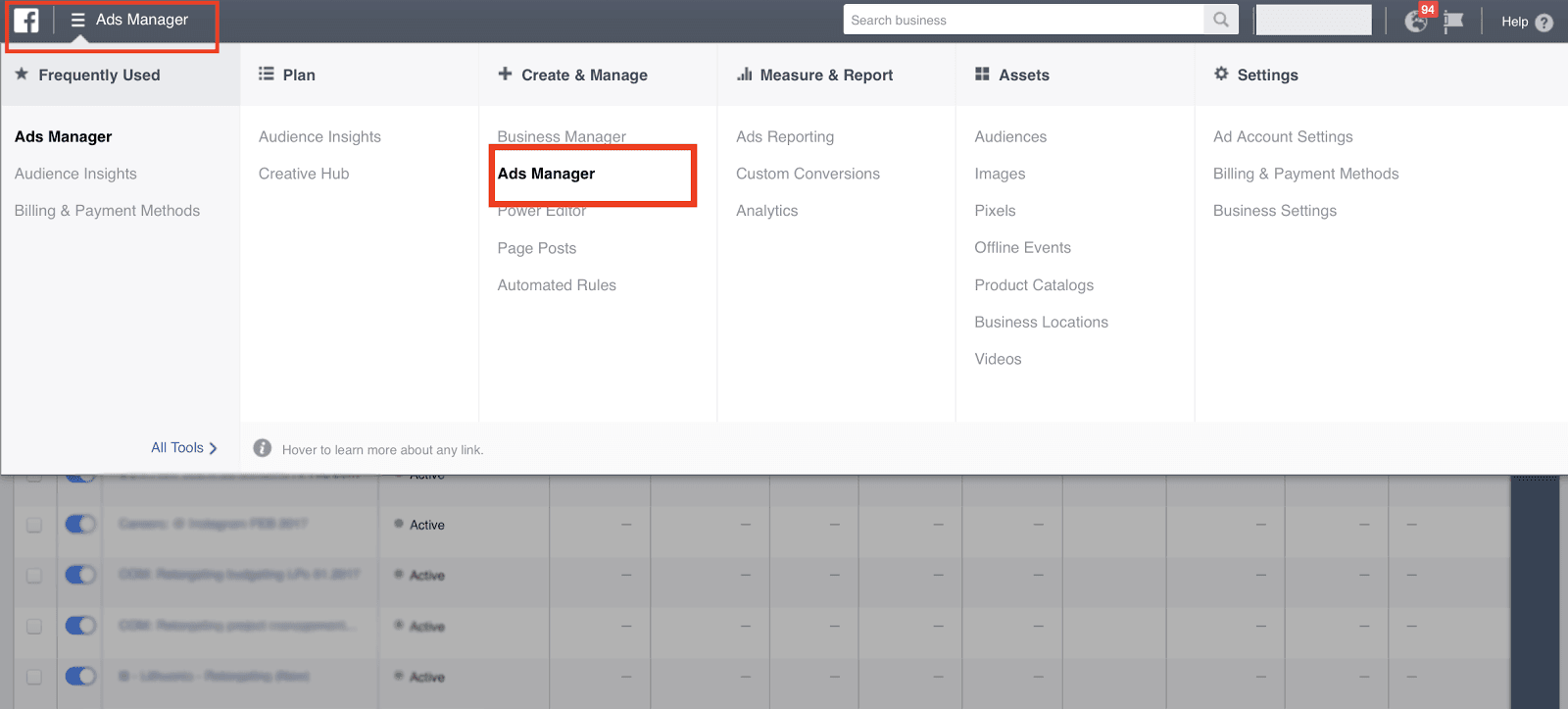If you want serious reach on social media, chances are, you’ll have to pay for it. Organic posts are great, but a robust and agile social media strategy necessitates going above and beyond the normal post to paid advertising. It seems like the old adage is true: you get what you pay for.
Facebook advertising facilitates immediate reach and impact, so you’ll reach your intended audience faster. Marketing specialists will tell you the importance of Facebook advertising, but understanding this and actually using it are two very different concepts.
Read on. We’re going to show you how to get started with Facebook advertising so you can leverage this powerful marketing tool to increase results and ultimately, your business’ bottomline.
Setting Up a Facebook Advertising Campaign
Step 1: Define Goals
This is standard good practice for any marketing campaign — or any endeavour in life, really: set your goals first! Before you create any ads, define why you are advertising on Facebook and what you want to achieve with those ads. This allows you to have a clearly defined vision, which will help you hone your messaging and create more effective ads.
Examples of goals could include:
- Increase Facebook page engagement
- Drive eCommerce sales
- Generate new leads
- Increase attention and attendance for an event
- Drive traffic to your website
- Share more of your organic content on Facebook
Narrow down your goal, then move on to the next step.
Step 2: Go to Ads Manager
Facebook Ads Manager is the tool through which all of Facebook’s ads run. You can find it facebook.com/ads. Alternatively, you can click “Manage Ads” from the dropdown menu on your Facebook account. There will also be CTAs peppered around your page (e.g. a ‘Promote’ button), which will take you to Ads Manager.
Once you’re in Ads Manager, explore it. Have a look around. Experiment with the options and functionality before you dive into Facebook advertising.
Step 3: Start Creating
When you’re ready to start, click ‘Create’ and you’re off. You can either select a guided creation (recommended if you’ve never done this before) or a quick creation. Regardless, one of the first things you will have to do is select an objective. Objectives include:
- Brand awareness
- Reach
- Traffic
- Engagement
- App Installs
- Video Views
- Lead Generation
- Messages
- Conversions
- Catalogue Sales
- Store Visits
You’ve already set a goal in the first step, so this should be easy to do.
Step 4: Target Your Audience
Once your objective has been determined, you’ll need to select a target audience based on location, age, gender, languages, interests, behaviours and connections. There is advanced targeting options and customised functionality built into the Ads Manager tool so you can really hone in on your ideal audience.
If you’re not marketing savvy, this may feel overwhelming. In this case, it’s best to hire a social media marketing expert, or at least consult with one. Otherwise, you’ll be wasting money targeting an audience who is unlikely to engage with your efforts. However, if you have a pretty good idea of who you’re looking to target with your Facebook advertising efforts, keep reading. There’s more!
Step 5: Set a Budget
Budget is next. Setting a budget allows you decide how much you want to spend on an ad. The budget you set can either be applied as a daily limit or as a lifetime budget. Daily is the average budget you wish to spend each day, and the lifetime budget is the max amount you want to spend over the life of your Facebook advertising set.
Step 6: Get Ready to Publish
You’re almost there! This is when you are going to add your images, your copy and choose where your ad will appear on Facebook (i.e. desktop or mobile News Feed or even Instagram). You can either use an existing post (in which you boost current posts) by selecting the ‘Use Existing Post’ option from the Ads Manager dashboard. Or, you can create a new ad. There are a lot of options for new ads, and you can opt, such as creating carousel ads, single image ads, single video ads, slideshows or a canvas ad wherein you can draw your audience into an immersive story using images and videos.
Step 7: Order Up!
Finally, you’re going to submit the ad. At this point, you will have to wait while it is reviewed by Facebook (to ensure it is appropriate and fulfills ad requirements) before it goes live. When it is approved and is live, you will receive a notification.
You’re done! If we’ve made Facebook advertising sound simple, it’s because on the most basic level, it is. It is not hard to place an ad on Facebook. However, it can be challenging to place a good ad on Facebook: one that resonates your audience and results in the profitable engagement you’re paying for. Need help? Contact our team of social media experts for Facebook advertising with scope and power.